Newbie Tip: Posting images
2 posters
Page 1 of 1
 Newbie Tip: Posting images
Newbie Tip: Posting images
There are two ways to post images on this board style.
The quickest is to click on the little icon (at the top of you post) that looks like a wee polaroid photo. A box will pop up with a space to enter the url where your photo is hosted (I use photobucket, but there are many other options.) Click OK. I always preview my post when adding pics, just to be sure the code is not futzed up.
Another way, that becomes easier over time, is to type [ img ] your url here [ /img ] without the spaces between img and the []s.
The quickest is to click on the little icon (at the top of you post) that looks like a wee polaroid photo. A box will pop up with a space to enter the url where your photo is hosted (I use photobucket, but there are many other options.) Click OK. I always preview my post when adding pics, just to be sure the code is not futzed up.
Another way, that becomes easier over time, is to type [ img ] your url here [ /img ] without the spaces between img and the []s.
TIG- Forum Coordinator
- Posts : 93
Join date : 2008-05-04
Location : Orange County, CA
 Re: Newbie Tip: Posting images
Re: Newbie Tip: Posting images
I don't know what I'm doing wrong. I have typed in the URLs for my pics and I can see them while I am posting, but as soon as I hit send and then the post shows up, all I see is the URLs and not the pics. See my example in the thread below:
https://capturedmoments.forumotion.com/cameras-lenses-and-lighting-oh-my-f5/what-is-your-favorite-lens-and-why-t7.htm
Oh and don't worry, it's not like you guys are missing masterpiece pics or anything...but I wanna share too!
https://capturedmoments.forumotion.com/cameras-lenses-and-lighting-oh-my-f5/what-is-your-favorite-lens-and-why-t7.htm
Oh and don't worry, it's not like you guys are missing masterpiece pics or anything...but I wanna share too!

BonnieG- Newbie

- Posts : 11
Join date : 2008-06-06
Age : 49
Location : Northwest Chicago Suburbs
 Re: Newbie Tip: Posting images
Re: Newbie Tip: Posting images
Are you typing in the image code before and after? I rarely use the buttons at top, because I find it easier just to type the code. Be sure to put  at the end.
at the end.
If you still have trouble, PM me the url, and I will send you the code to copy and paste.
If you still have trouble, PM me the url, and I will send you the code to copy and paste.
TIG- Forum Coordinator
- Posts : 93
Join date : 2008-05-04
Location : Orange County, CA
 Re: Newbie Tip: Posting images
Re: Newbie Tip: Posting images
 Okay, I'm going to test here:
Okay, I'm going to test here:Last edited by BonnieG on Sat Jun 07, 2008 9:05 am; edited 1 time in total
BonnieG- Newbie

- Posts : 11
Join date : 2008-06-06
Age : 49
Location : Northwest Chicago Suburbs
 Re: Newbie Tip: Posting images
Re: Newbie Tip: Posting images
Interesting... I wonder why that is not working...? Testing:

Does not work for me, either. Let me try one of mine:
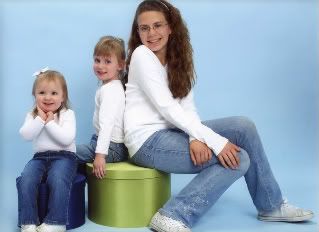
Hmm. I wonder if it is an issue with your hosting site...? Let me play a bit more and see what's wrong.
Does not work for me, either. Let me try one of mine:
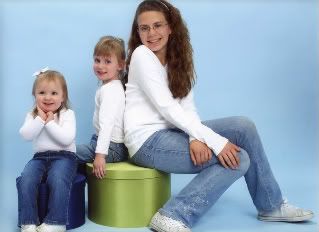
Hmm. I wonder if it is an issue with your hosting site...? Let me play a bit more and see what's wrong.
TIG- Forum Coordinator
- Posts : 93
Join date : 2008-05-04
Location : Orange County, CA
 Re: Newbie Tip: Posting images
Re: Newbie Tip: Posting images
Ohh, hey... does your image have a suffix? like .jpg? I don't see one, and I don't know that it will post as an image without one.
TIG- Forum Coordinator
- Posts : 93
Join date : 2008-05-04
Location : Orange County, CA
 Re: Newbie Tip: Posting images
Re: Newbie Tip: Posting images
Well, I guess I'm getting somewhere because I typed in .jpg at the end and I now have a red x. I haven't had any problem post on other sites but at the other sites I'm just able to copy and paste my pics in. Maybe it's Shutterfly?
BonnieG- Newbie

- Posts : 11
Join date : 2008-06-06
Age : 49
Location : Northwest Chicago Suburbs
 Similar topics
Similar topics» Please help newbie to choose camera :)
» Newbie Tip: The quote feature
» What size images you use?
» Posting tech info with pics
» Newbie Tip: The quote feature
» What size images you use?
» Posting tech info with pics
Page 1 of 1
Permissions in this forum:
You cannot reply to topics in this forum|
|
|
